OVHcloud Network Status
Current status
Legend
- Operational
- Degraded performance
- Partial Outage
- Major Outage
- Under maintenance
FS#13882 — rbx-s10-a9
Incident
Report for Network & Infrastructure
Resolved
This router responsible of vps has a ipv6 dysfunction. We will try the passage on the recovery card to restore the service.
Update(s):
Date: 2015-07-23 09:23:26 UTC
No more alerts. All IPv6s should be operational.
Date: 2015-07-23 09:23:05 UTC
The VPS team still has a few vHost alerts. Looking into it.
Date: 2015-07-23 09:22:30 UTC
The traffic is again load-balanced on these 2 routers.
Ipv6 is working again.
Date: 2015-07-23 09:21:49 UTC
The rbx-s10-a9 has reloaded.
RP/0/RSP0/CPU0:rbx-s10-a9-vps#sh install active summary
Mon Jul 6 18:14:28.106 CEST
Default Profile:
SDRs:
Owner
Active Packages:
disk0:asr9k-k9sec-px-5.1.3
disk0:asr9k-mgbl-px-5.1.3
disk0:asr9k-fpd-px-5.1.3
disk0:asr9k-mini-px-5.1.3
disk0:asr9k-px-5.1.3.CSCup78472-1.0.0
disk0:asr9k-px-5.1.3.CSCuq20496-1.0.0
disk0:asr9k-px-5.1.3.CSCuq41132-1.0.0
disk0:asr9k-px-5.1.3.CSCur42755-1.0.0
disk0:asr9k-px-5.1.3.CSCur69331-1.0.0
disk0:asr9k-px-5.1.3.CSCur84030-1.0.0
disk0:asr9k-px-5.1.3.CSCus22621-1.0.0
disk0:asr9k-px-5.1.3.CSCus22641-1.0.0
disk0:asr9k-px-5.1.3.CSCus71103-1.0.0
disk0:asr9k-px-5.1.3.CSCus79201-1.0.0
disk0:asr9k-px-5.1.3.CSCut07590-1.0.0
disk0:asr9k-px-5.1.3.CSCut30136-1.0.0
disk0:asr9k-px-5.1.3.CSCup67076-1.0.0
disk0:asr9k-px-5.1.3.CSCur07854-1.0.0
disk0:asr9k-px-5.1.3.CSCur21570-1.0.0
disk0:asr9k-px-5.1.3.CSCur25858-1.0.0
disk0:asr9k-px-5.1.3.CSCur33647-1.0.0
disk0:asr9k-px-5.1.3.CSCur83427-1.0.0
disk0:asr9k-px-5.1.3.CSCus81856-1.0.0
disk0:asr9k-px-5.1.3.CSCut62521-1.0.0
RP/0/RSP0/CPU0:rbx-s10-a9-vps#sh install active summary | i CSC | utility wc -l
Mon Jul 6 18:14:46.180 CEST
20
RP/0/RSP0/CPU0:rbx-s10-a9-vps#
RP/0/RSP0/CPU0:rbx-s10-a9-vps#
RP/0/RSP0/CPU0:rbx-s10-a9-vps#sh install superceded
Mon Jul 6 18:15:08.304 CEST
disk0:asr9k-px-5.1.3.CSCur62957-1.0.0 is fully superceded by disk0:asr9k-px-5.1.3.CSCur33647-1.0.0
disk0:asr9k-px-5.1.3.CSCus62455-1.0.0 is fully superceded by disk0:asr9k-px-5.1.3.CSCur21570-1.0.0
RP/0/RSP0/CPU0:rbx-s10-a9-vps#
RP/0/RSP0/CPU0:rbx-s10-a9-vps#
Date: 2015-07-23 09:21:28 UTC
Info: The changes made to software configurations will not be persistent across system reloads. Use the command '(admin) install
Info: commit' to make changes persistent.
Info: Please verify that the system is consistent following the software change using the following commands:
Info: show system verify
Info: install verify packages
Install operation 14 completed successfully at 18:01:52 CEST Mon Jul 06 2015.
The router is reloading.
Date: 2015-07-23 09:21:16 UTC
Info: disk0:asr9k-px-5.1.3.CSCur21570-1.0.0
Info: disk0:asr9k-px-5.1.3.CSCur07854-1.0.0
Info: disk0:asr9k-px-5.1.3.CSCup67076-1.0.0
Info: After this install operation, some SMU package(s) are fully/partially superceded. The fully superseded SMUs can found
Info: using CLI: 'show install superceded'. If found those can be deactivated using CLI: 'install deactivate superceded'.
Info: This operation will reload the following nodes in parallel:
Info: 0/RSP0/CPU0 (RP) (SDR: Owner)
Info: 0/RSP1/CPU0 (RP) (SDR: Owner)
Info: 0/0/CPU0 (LC) (SDR: Owner)
Info: 0/1/CPU0 (LC) (SDR: Owner)
Proceed with this install operation (y/n)? [y]
Info: Install Method: Parallel Reload
/ 10% complete: The operation can still be aborted (ctrl-c for options)
Date: 2015-07-23 09:21:08 UTC
RP/0/RSP0/CPU0:rbx-s10-a9-vps#admin install activate id 13 synchronous
Mon Jul 6 17:57:25.284 CEST
Install operation 14 '(admin) install activate id 13 synchronous' started by user 'nico' via CLI at 17:57:25 CEST Mon Jul 06 2015.
Info: This operation will activate the following packages:
Info: disk0:asr9k-px-5.1.3.CSCut62521-1.0.0
Info: disk0:asr9k-px-5.1.3.CSCus81856-1.0.0
Info: disk0:asr9k-px-5.1.3.CSCus62455-1.0.0
Info: disk0:asr9k-px-5.1.3.CSCur83427-1.0.0
Info: disk0:asr9k-px-5.1.3.CSCur62957-1.0.0
Info: disk0:asr9k-px-5.1.3.CSCur33647-1.0.0
Info: disk0:asr9k-px-5.1.3.CSCur25858-1.0.0
Info: disk0:asr9k-px-5.1.3.CSCur21570-1.0.0
Info: disk0:asr9k-px-5.1.3.CSCur07854-1.0.0
Info: disk0:asr9k-px-5.1.3.CSCup67076-1.0.0
| 1% complete: The operation can still be aborted (ctrl-c for options)
Date: 2015-07-23 09:21:00 UTC
Info: The following packages are now available to be activated:
Info:
Info: disk0:asr9k-px-5.1.3.CSCup67076-1.0.0
Info: disk0:asr9k-px-5.1.3.CSCur07854-1.0.0
Info: disk0:asr9k-px-5.1.3.CSCur21570-1.0.0
Info: disk0:asr9k-px-5.1.3.CSCur25858-1.0.0
Info: disk0:asr9k-px-5.1.3.CSCur33647-1.0.0
Info: disk0:asr9k-px-5.1.3.CSCur62957-1.0.0
Info: disk0:asr9k-px-5.1.3.CSCur83427-1.0.0
Info: disk0:asr9k-px-5.1.3.CSCus62455-1.0.0
Info: disk0:asr9k-px-5.1.3.CSCus81856-1.0.0
Info: disk0:asr9k-px-5.1.3.CSCut62521-1.0.0
Info:
Info: The packages can be activated across the entire router.
Info:
Install operation 13 completed successfully at 17:56:00 CEST Mon Jul 06 2015.
RP/0/RSP0/CPU0:rbx-s10-a9-vps#
RP/0/RSP0/CPU0:rbx-s10-a9-vps#
Date: 2015-07-23 09:20:56 UTC
RP/0/RSP0/CPU0:rbx-s10-a9-vps#admin install add tar harddisk:/asr9k_513_reload_smu_6Jul15.tar synchronous
Mon Jul 6 17:51:05.956 CEST
Install operation 13 '(admin) install add tar /harddisk:/asr9k_513_reload_smu_6Jul15.tar synchronous' started by user 'nico' via CLI
at 17:51:06 CEST Mon Jul 06 2015.
/ 1% complete: The operation can no longer be aborted (ctrl-c for options)
Date: 2015-07-23 09:20:50 UTC
Launching SMUs.
Date: 2015-07-23 09:20:38 UTC
OK the vps team confirms it's good to go. I'm isolating s10.
Date: 2015-07-23 09:20:08 UTC
The router is UP. The SMUs went well.
We're prodding the router.
Date: 2015-07-23 09:19:40 UTC
P/0/RSP0/CPU0:rbx-s9-a9-vps#admin install activate id 14 synchronous
Mon Jul 6 16:39:44.068 CEST
Install operation 15 '(admin) install activate id 14 synchronous' started by user 'nico' via CLI at 16:39:44 CEST Mon Jul 06 2015.
Info: This operation will activate the following packages:
Info: disk0:asr9k-px-5.1.3.CSCut62521-1.0.0
Info: disk0:asr9k-px-5.1.3.CSCus81856-1.0.0
Info: disk0:asr9k-px-5.1.3.CSCus62455-1.0.0
Info: disk0:asr9k-px-5.1.3.CSCur83427-1.0.0
Info: disk0:asr9k-px-5.1.3.CSCur62957-1.0.0
Info: disk0:asr9k-px-5.1.3.CSCur33647-1.0.0
Info: disk0:asr9k-px-5.1.3.CSCur25858-1.0.0
Info: disk0:asr9k-px-5.1.3.CSCur21570-1.0.0
Info: disk0:asr9k-px-5.1.3.CSCur07854-1.0.0
Info: disk0:asr9k-px-5.1.3.CSCup67076-1.0.0
Info: After this install operation, some SMU package(s) are fully/partially superceded. The fully superseded SMUs can found
Info: using CLI: 'show install superceded'. If found those can be deactivated using CLI: 'install deactivate superceded'.
Info: This operation will reload the following nodes in parallel:
Info: 0/RSP0/CPU0 (RP) (SDR: Owner)
Info: 0/RSP1/CPU0 (RP) (SDR: Owner)
Info: 0/0/CPU0 (LC) (SDR: Owner)
Info: 0/1/CPU0 (LC) (SDR: Owner)
Proceed with this install operation (y/n)? [y]
Date: 2015-07-23 09:19:32 UTC
Install operation 14 '(admin) install add tar /harddisk:asr9k_513_reload_smu_6Jul15.tar synchronous' started by user 'nico' via CLI
at 16:32:52 CEST Mon Jul 06 2015.
Info: The following files were extracted from the tar file '/harddisk:asr9k_513_reload_smu_6Jul15.tar' and will be added to the
Info: entire router:
Info:
Info: asr9k-px-5.1.3.CSCup67076.pie
Info: asr9k-px-5.1.3.CSCur07854.pie
Info: asr9k-px-5.1.3.CSCur21570.pie
Info: asr9k-px-5.1.3.CSCur25858.pie
Info: asr9k-px-5.1.3.CSCur33647.pie
Info: asr9k-px-5.1.3.CSCur62957.pie
Info: asr9k-px-5.1.3.CSCur83427.pie
Info: asr9k-px-5.1.3.CSCus62455.pie
Info: asr9k-px-5.1.3.CSCus81856.pie
Info: asr9k-px-5.1.3.CSCut62521.pie
Info:
Info: The following packages are now available to be activated:
Info:
Info: disk0:asr9k-px-5.1.3.CSCup67076-1.0.0
Info: disk0:asr9k-px-5.1.3.CSCur07854-1.0.0
Info: disk0:asr9k-px-5.1.3.CSCur21570-1.0.0
Info: disk0:asr9k-px-5.1.3.CSCur25858-1.0.0
Info: disk0:asr9k-px-5.1.3.CSCur33647-1.0.0
Info: disk0:asr9k-px-5.1.3.CSCur62957-1.0.0
Info: disk0:asr9k-px-5.1.3.CSCur83427-1.0.0
Info: disk0:asr9k-px-5.1.3.CSCus62455-1.0.0
Info: disk0:asr9k-px-5.1.3.CSCus81856-1.0.0
Info: disk0:asr9k-px-5.1.3.CSCut62521-1.0.0
Info:
Info: The packages can be activated across the entire router.
Info:
Install operation 14 completed successfully at 16:38:11 CEST Mon Jul 06 2015.
RP/0/RSP0/CPU0:rbx-s9-a9-vps#
RP/0/RSP0/CPU0:rbx-s9-a9-vps#
RP/0/RSP0/CPU0:rbx-s9-a9-vps#
RP/0/RSP0/CPU0:rbx-s9-a9-vps#
Date: 2015-07-23 09:19:23 UTC
/RSP0/CPU0:rbx-s9-a9-vps#admin install add tar harddisk:asr9k_513_reload_smu_6Jul15.tar synchronous
Mon Jul 6 16:32:52.591 CEST
Install operation 14 '(admin) install add tar /harddisk:asr9k_513_reload_smu_6Jul15.tar synchronous' started by user 'nico' via CLI
at 16:32:52 CEST Mon Jul 06 2015.
\\ 1% complete: The operation can no longer be aborted (ctrl-c for options)
Date: 2015-07-23 09:19:18 UTC
The s9 is isolated.
We will start to install the SMUs.
Date: 2015-07-23 09:18:58 UTC
I'm now isolating rbx-s9-a9 so I can installe the SMUs that require a reload.
Traffic forwarded via rbx-s10-a9.
Date: 2015-07-23 09:18:14 UTC
RP/0/RSP0/CPU0:rbx-s10-a9-vps#admin install commit
Mon Jul 6 15:58:28.577 CEST
Install operation 12 '(admin) install commit' started by user 'nico' via CLI at 15:58:28 CEST Mon Jul 06 2015.
Install operation 12 completed successfully at 15:58:32 CEST Mon Jul 06 2015.
RP/0/RSP0/CPU0:rbx-s10-a9-vps#
Date: 2015-07-23 09:18:09 UTC
fo: Sub-operation 7:
Info: Install Method: Parallel Process Restart
Info: asr9k-px-5.1.3.CSCut07590-1.0.0
Info:
Info: The changes made to software configurations will not be persistent across system reloads. Use the command '(admin) install
Info: commit' to make changes persistent.
Info: Please verify that the system is consistent following the software change using the following commands:
Info: show system verify
Info: install verify packages
Install operation 11 completed successfully at 15:54:25 CEST Mon Jul 06 2015.
RP/0/RSP0/CPU0:rbx-s10-a9-vps#
Date: 2015-07-23 09:18:01 UTC
Error: SDR Owner: Unable to obtain the configuration lock.
Error: Please try again later. Use \"show configuration session\"
Error: command to view the configuration session that has the lock.
Warning: SDR Owner: Rolling back any configuration changes made as part of the install operation.
Error:
Error: The following packages were successfully activated:
Error: asr9k-px-5.1.3.CSCup78472-1.0.0
Error: asr9k-px-5.1.3.CSCuq20496-1.0.0
Error: asr9k-px-5.1.3.CSCus22621-1.0.0
Error: asr9k-px-5.1.3.CSCur69331-1.0.0
Error: asr9k-px-5.1.3.CSCur84030-1.0.0
Error:
Error: The following packages have not been activated:
Error: asr9k-px-5.1.3.CSCus22641-1.0.0
Error: asr9k-px-5.1.3.CSCuq41132-1.0.0
Error: asr9k-px-5.1.3.CSCur42755-1.0.0
Error: asr9k-px-5.1.3.CSCut30136-1.0.0
Error: asr9k-px-5.1.3.CSCus71103-1.0.0
Error: asr9k-px-5.1.3.CSCus79201-1.0.0
Error: asr9k-px-5.1.3.CSCut07590-1.0.0
Install operation 10 completed with failure at 15:43:04 CEST Mon Jul 06 2015.
Date: 2015-07-23 09:17:54 UTC
P/0/RSP0/CPU0:rbx-s10-a9-vps#
RP/0/RSP0/CPU0:rbx-s10-a9-vps#admin install activate id 9 synchronous
Mon Jul 6 15:35:47.083 CEST
Install operation 10 '(admin) install activate id 9 synchronous' started by user 'nico' via CLI at 15:35:47 CEST Mon Jul 06 2015.
Info: This operation will activate the following packages:
Info: disk0:asr9k-px-5.1.3.CSCut30136-1.0.0
Info: disk0:asr9k-px-5.1.3.CSCut07590-1.0.0
Info: disk0:asr9k-px-5.1.3.CSCus79201-1.0.0
Info: disk0:asr9k-px-5.1.3.CSCus71103-1.0.0
Info: disk0:asr9k-px-5.1.3.CSCus22641-1.0.0
Info: disk0:asr9k-px-5.1.3.CSCus22621-1.0.0
Info: disk0:asr9k-px-5.1.3.CSCur84030-1.0.0
Info: disk0:asr9k-px-5.1.3.CSCur69331-1.0.0
Info: disk0:asr9k-px-5.1.3.CSCur42755-1.0.0
Info: disk0:asr9k-px-5.1.3.CSCuq41132-1.0.0
Info: disk0:asr9k-px-5.1.3.CSCuq20496-1.0.0
Info: disk0:asr9k-px-5.1.3.CSCup78472-1.0.0
\\ 1% complete: The operation can still be aborted (ctrl-c for options)
Date: 2015-07-23 09:17:49 UTC
on Jul 6 15:34:17.910 CEST
Install operation 9 '(admin) install add tar /harddisk:/asr9k_513_hitless_smu_7Jul15.tar synchronous' started by user 'nico' via CLI
at 15:34:18 CEST Mon Jul 06 2015.
Info: The following files were extracted from the tar file '/harddisk:/asr9k_513_hitless_smu_7Jul15.tar' and will be added to
Info: the entire router:
Info:
Info: asr9k-px-5.1.3.CSCup78472.pie
Info: asr9k-px-5.1.3.CSCuq20496.pie
Info: asr9k-px-5.1.3.CSCuq41132.pie
Info: asr9k-px-5.1.3.CSCur42755.pie
Info: asr9k-px-5.1.3.CSCur69331.pie
Info: asr9k-px-5.1.3.CSCur84030.pie
Info: asr9k-px-5.1.3.CSCus22621.pie
Info: asr9k-px-5.1.3.CSCus22641.pie
Info: asr9k-px-5.1.3.CSCus71103.pie
Info: asr9k-px-5.1.3.CSCus79201.pie
Info: asr9k-px-5.1.3.CSCut07590.pie
Info: asr9k-px-5.1.3.CSCut30136.pie
Info:
Info: The following packages are now available to be activated:
Info:
Info: disk0:asr9k-px-5.1.3.CSCup78472-1.0.0
Info: disk0:asr9k-px-5.1.3.CSCuq20496-1.0.0
Info: disk0:asr9k-px-5.1.3.CSCuq41132-1.0.0
Info: disk0:asr9k-px-5.1.3.CSCur42755-1.0.0
Info: disk0:asr9k-px-5.1.3.CSCur69331-1.0.0
Info: disk0:asr9k-px-5.1.3.CSCur84030-1.0.0
Info: disk0:asr9k-px-5.1.3.CSCus22621-1.0.0
Info: disk0:asr9k-px-5.1.3.CSCus22641-1.0.0
Info: disk0:asr9k-px-5.1.3.CSCus71103-1.0.0
Info: disk0:asr9k-px-5.1.3.CSCus79201-1.0.0
Info: disk0:asr9k-px-5.1.3.CSCut07590-1.0.0
Info: disk0:asr9k-px-5.1.3.CSCut30136-1.0.0
Info:
Info: The packages can be activated across the entire router.
Info:
Install operation 9 completed successfully at 15:35:03 CEST Mon Jul 06 2015.
RP/0/RSP0/CPU0:rbx-s10-a9-vps#
Date: 2015-07-23 09:17:40 UTC
running the install of the hitless SMU on s10-a9
Date: 2015-07-23 09:17:18 UTC
Info:
Info: The changes made to software configurations will not be persistent across system reloads. Use the command '(admin) install
Info: commit' to make changes persistent.
Info: Please verify that the system is consistent following the software change using the following commands:
Info: show system verify
Info: install verify packages
Install operation 12 completed successfully at 15:26:26 CEST Mon Jul 06 2015.
RP/0/RSP0/CPU0:rbx-s9-a9-vps#
RP/0/RSP0/CPU0:rbx-s9-a9-vps#
RP/0/RSP0/CPU0:rbx-s9-a9-vps#
RP/0/RSP0/CPU0:rbx-s9-a9-vps#
RP/0/RSP0/CPU0:rbx-s9-a9-vps#sh install active summary
Mon Jul 6 15:29:11.419 CEST
Default Profile:
SDRs:
Owner
Active Packages:
disk0:asr9k-k9sec-px-5.1.3
disk0:asr9k-mgbl-px-5.1.3
disk0:asr9k-fpd-px-5.1.3
disk0:asr9k-mini-px-5.1.3
disk0:asr9k-px-5.1.3.CSCup78472-1.0.0
disk0:asr9k-px-5.1.3.CSCuq20496-1.0.0
disk0:asr9k-px-5.1.3.CSCuq41132-1.0.0
disk0:asr9k-px-5.1.3.CSCur42755-1.0.0
disk0:asr9k-px-5.1.3.CSCur69331-1.0.0
disk0:asr9k-px-5.1.3.CSCur84030-1.0.0
disk0:asr9k-px-5.1.3.CSCus22621-1.0.0
disk0:asr9k-px-5.1.3.CSCus22641-1.0.0
disk0:asr9k-px-5.1.3.CSCus71103-1.0.0
disk0:asr9k-px-5.1.3.CSCus79201-1.0.0
disk0:asr9k-px-5.1.3.CSCut07590-1.0.0
disk0:asr9k-px-5.1.3.CSCut30136-1.0.0
RP/0/RSP0/CPU0:rbx-s9-a9-vps#admin install commit
Mon Jul 6 15:29:33.308 CEST
Install operation 13 '(admin) install commit' started by user 'nico' via CLI at 15:29:33 CEST Mon Jul 06 2015.
Install operation 13 completed successfully at 15:29:37 CEST Mon Jul 06 2015.
RP/0/RSP0/CPU0:rbx-s9-a9-vps#
Date: 2015-07-23 09:17:09 UTC
-s9-a9-vps#admin install activate id 9 synchronous
Mon Jul 6 14:48:29.030 CEST
Install operation 10 '(admin) install activate id 9 synchronous' started by user 'nico' via CLI at 14:48:29 CEST Mon Jul 06 2015.
/ 1% complete: The operation can still be aborted (ctrl-c for options)
Date: 2015-07-23 09:17:04 UTC
x-s9-a9-vps#Info: The following packages are now available to be activated:
Info:
Info: disk0:asr9k-px-5.1.3.CSCup78472-1.0.0
Info: disk0:asr9k-px-5.1.3.CSCuq20496-1.0.0
Info: disk0:asr9k-px-5.1.3.CSCuq41132-1.0.0
Info: disk0:asr9k-px-5.1.3.CSCur42755-1.0.0
Info: disk0:asr9k-px-5.1.3.CSCur69331-1.0.0
Info: disk0:asr9k-px-5.1.3.CSCur84030-1.0.0
Info: disk0:asr9k-px-5.1.3.CSCus22621-1.0.0
Info: disk0:asr9k-px-5.1.3.CSCus22641-1.0.0
Info: disk0:asr9k-px-5.1.3.CSCus71103-1.0.0
Info: disk0:asr9k-px-5.1.3.CSCus79201-1.0.0
Info: disk0:asr9k-px-5.1.3.CSCut07590-1.0.0
Info: disk0:asr9k-px-5.1.3.CSCut30136-1.0.0
Info:
Info: The packages can be activated across the entire router.
Info:
Install operation 9 completed successfully at 14:46:28 CEST Mon Jul 06 2015.
Date: 2015-07-23 09:16:57 UTC
admin install add tar harddisk:asr9k_513_hitless_smu_7Jul15.tar
Mon Jul 6 14:45:42.123 CEST
Install operation 9 '(admin) install add tar /harddisk:asr9k_513_hitless_smu_7Jul15.tar' started by user 'nico' via CLI at 14:45:42
CEST Mon Jul 06 2015.
Info: The following files were extracted from the tar file '/harddisk:asr9k_513_hitless_smu_7Jul15.tar' and will be added to the
Info: entire router:
Info:
Info: asr9k-px-5.1.3.CSCup78472.pie
Info: asr9k-px-5.1.3.CSCuq20496.pie
Info: asr9k-px-5.1.3.CSCuq41132.pie
Info: asr9k-px-5.1.3.CSCur42755.pie
Info: asr9k-px-5.1.3.CSCur69331.pie
Info: asr9k-px-5.1.3.CSCur84030.pie
Info: asr9k-px-5.1.3.CSCus22621.pie
Info: asr9k-px-5.1.3.CSCus22641.pie
Info: asr9k-px-5.1.3.CSCus71103.pie
Info: asr9k-px-5.1.3.CSCus79201.pie
Info: asr9k-px-5.1.3.CSCut07590.pie
Info: asr9k-px-5.1.3.CSCut30136.pie
Info:
The install operation will continue asynchronously.
Date: 2015-07-23 09:16:49 UTC
beginning the install of hitless SMU on rbx-s9-a9
Date: 2015-07-23 09:16:27 UTC
The issue is caused by a bug on the sysdb of our asr9k in 5.1.3
We need to install SMUs (Software Maintenance Updates)
The plan this afternoon:
- install hitless SMUs: there should be no impact.
- install SMUs with a reload: the ASR will be isolated before the reboot and the traffic will be forwarded via the 2nd ASR of the couple.
Date: 2015-07-23 09:14:37 UTC
The problem reappeared. It's linked to the routers. We will speak to Cisco to troubleshoot it.
Date: 2015-07-03 17:34:27 UTC
After the reset, the problem disappeared. We will allow traffic to flow by rbx-s10-A9 for ipv6.
Date: 2015-07-03 17:33:26 UTC
The recovery card did not solve the problem. We will restart the router.
Update(s):
Date: 2015-07-23 09:23:26 UTC
No more alerts. All IPv6s should be operational.
Date: 2015-07-23 09:23:05 UTC
The VPS team still has a few vHost alerts. Looking into it.
Date: 2015-07-23 09:22:30 UTC
The traffic is again load-balanced on these 2 routers.
Ipv6 is working again.
Date: 2015-07-23 09:21:49 UTC
The rbx-s10-a9 has reloaded.
RP/0/RSP0/CPU0:rbx-s10-a9-vps#sh install active summary
Mon Jul 6 18:14:28.106 CEST
Default Profile:
SDRs:
Owner
Active Packages:
disk0:asr9k-k9sec-px-5.1.3
disk0:asr9k-mgbl-px-5.1.3
disk0:asr9k-fpd-px-5.1.3
disk0:asr9k-mini-px-5.1.3
disk0:asr9k-px-5.1.3.CSCup78472-1.0.0
disk0:asr9k-px-5.1.3.CSCuq20496-1.0.0
disk0:asr9k-px-5.1.3.CSCuq41132-1.0.0
disk0:asr9k-px-5.1.3.CSCur42755-1.0.0
disk0:asr9k-px-5.1.3.CSCur69331-1.0.0
disk0:asr9k-px-5.1.3.CSCur84030-1.0.0
disk0:asr9k-px-5.1.3.CSCus22621-1.0.0
disk0:asr9k-px-5.1.3.CSCus22641-1.0.0
disk0:asr9k-px-5.1.3.CSCus71103-1.0.0
disk0:asr9k-px-5.1.3.CSCus79201-1.0.0
disk0:asr9k-px-5.1.3.CSCut07590-1.0.0
disk0:asr9k-px-5.1.3.CSCut30136-1.0.0
disk0:asr9k-px-5.1.3.CSCup67076-1.0.0
disk0:asr9k-px-5.1.3.CSCur07854-1.0.0
disk0:asr9k-px-5.1.3.CSCur21570-1.0.0
disk0:asr9k-px-5.1.3.CSCur25858-1.0.0
disk0:asr9k-px-5.1.3.CSCur33647-1.0.0
disk0:asr9k-px-5.1.3.CSCur83427-1.0.0
disk0:asr9k-px-5.1.3.CSCus81856-1.0.0
disk0:asr9k-px-5.1.3.CSCut62521-1.0.0
RP/0/RSP0/CPU0:rbx-s10-a9-vps#sh install active summary | i CSC | utility wc -l
Mon Jul 6 18:14:46.180 CEST
20
RP/0/RSP0/CPU0:rbx-s10-a9-vps#
RP/0/RSP0/CPU0:rbx-s10-a9-vps#
RP/0/RSP0/CPU0:rbx-s10-a9-vps#sh install superceded
Mon Jul 6 18:15:08.304 CEST
disk0:asr9k-px-5.1.3.CSCur62957-1.0.0 is fully superceded by disk0:asr9k-px-5.1.3.CSCur33647-1.0.0
disk0:asr9k-px-5.1.3.CSCus62455-1.0.0 is fully superceded by disk0:asr9k-px-5.1.3.CSCur21570-1.0.0
RP/0/RSP0/CPU0:rbx-s10-a9-vps#
RP/0/RSP0/CPU0:rbx-s10-a9-vps#
Date: 2015-07-23 09:21:28 UTC
Info: The changes made to software configurations will not be persistent across system reloads. Use the command '(admin) install
Info: commit' to make changes persistent.
Info: Please verify that the system is consistent following the software change using the following commands:
Info: show system verify
Info: install verify packages
Install operation 14 completed successfully at 18:01:52 CEST Mon Jul 06 2015.
The router is reloading.
Date: 2015-07-23 09:21:16 UTC
Info: disk0:asr9k-px-5.1.3.CSCur21570-1.0.0
Info: disk0:asr9k-px-5.1.3.CSCur07854-1.0.0
Info: disk0:asr9k-px-5.1.3.CSCup67076-1.0.0
Info: After this install operation, some SMU package(s) are fully/partially superceded. The fully superseded SMUs can found
Info: using CLI: 'show install superceded'. If found those can be deactivated using CLI: 'install deactivate superceded'.
Info: This operation will reload the following nodes in parallel:
Info: 0/RSP0/CPU0 (RP) (SDR: Owner)
Info: 0/RSP1/CPU0 (RP) (SDR: Owner)
Info: 0/0/CPU0 (LC) (SDR: Owner)
Info: 0/1/CPU0 (LC) (SDR: Owner)
Proceed with this install operation (y/n)? [y]
Info: Install Method: Parallel Reload
/ 10% complete: The operation can still be aborted (ctrl-c for options)
Date: 2015-07-23 09:21:08 UTC
RP/0/RSP0/CPU0:rbx-s10-a9-vps#admin install activate id 13 synchronous
Mon Jul 6 17:57:25.284 CEST
Install operation 14 '(admin) install activate id 13 synchronous' started by user 'nico' via CLI at 17:57:25 CEST Mon Jul 06 2015.
Info: This operation will activate the following packages:
Info: disk0:asr9k-px-5.1.3.CSCut62521-1.0.0
Info: disk0:asr9k-px-5.1.3.CSCus81856-1.0.0
Info: disk0:asr9k-px-5.1.3.CSCus62455-1.0.0
Info: disk0:asr9k-px-5.1.3.CSCur83427-1.0.0
Info: disk0:asr9k-px-5.1.3.CSCur62957-1.0.0
Info: disk0:asr9k-px-5.1.3.CSCur33647-1.0.0
Info: disk0:asr9k-px-5.1.3.CSCur25858-1.0.0
Info: disk0:asr9k-px-5.1.3.CSCur21570-1.0.0
Info: disk0:asr9k-px-5.1.3.CSCur07854-1.0.0
Info: disk0:asr9k-px-5.1.3.CSCup67076-1.0.0
| 1% complete: The operation can still be aborted (ctrl-c for options)
Date: 2015-07-23 09:21:00 UTC
Info: The following packages are now available to be activated:
Info:
Info: disk0:asr9k-px-5.1.3.CSCup67076-1.0.0
Info: disk0:asr9k-px-5.1.3.CSCur07854-1.0.0
Info: disk0:asr9k-px-5.1.3.CSCur21570-1.0.0
Info: disk0:asr9k-px-5.1.3.CSCur25858-1.0.0
Info: disk0:asr9k-px-5.1.3.CSCur33647-1.0.0
Info: disk0:asr9k-px-5.1.3.CSCur62957-1.0.0
Info: disk0:asr9k-px-5.1.3.CSCur83427-1.0.0
Info: disk0:asr9k-px-5.1.3.CSCus62455-1.0.0
Info: disk0:asr9k-px-5.1.3.CSCus81856-1.0.0
Info: disk0:asr9k-px-5.1.3.CSCut62521-1.0.0
Info:
Info: The packages can be activated across the entire router.
Info:
Install operation 13 completed successfully at 17:56:00 CEST Mon Jul 06 2015.
RP/0/RSP0/CPU0:rbx-s10-a9-vps#
RP/0/RSP0/CPU0:rbx-s10-a9-vps#
Date: 2015-07-23 09:20:56 UTC
RP/0/RSP0/CPU0:rbx-s10-a9-vps#admin install add tar harddisk:/asr9k_513_reload_smu_6Jul15.tar synchronous
Mon Jul 6 17:51:05.956 CEST
Install operation 13 '(admin) install add tar /harddisk:/asr9k_513_reload_smu_6Jul15.tar synchronous' started by user 'nico' via CLI
at 17:51:06 CEST Mon Jul 06 2015.
/ 1% complete: The operation can no longer be aborted (ctrl-c for options)
Date: 2015-07-23 09:20:50 UTC
Launching SMUs.
Date: 2015-07-23 09:20:38 UTC
OK the vps team confirms it's good to go. I'm isolating s10.
Date: 2015-07-23 09:20:08 UTC
The router is UP. The SMUs went well.
We're prodding the router.
Date: 2015-07-23 09:19:40 UTC
P/0/RSP0/CPU0:rbx-s9-a9-vps#admin install activate id 14 synchronous
Mon Jul 6 16:39:44.068 CEST
Install operation 15 '(admin) install activate id 14 synchronous' started by user 'nico' via CLI at 16:39:44 CEST Mon Jul 06 2015.
Info: This operation will activate the following packages:
Info: disk0:asr9k-px-5.1.3.CSCut62521-1.0.0
Info: disk0:asr9k-px-5.1.3.CSCus81856-1.0.0
Info: disk0:asr9k-px-5.1.3.CSCus62455-1.0.0
Info: disk0:asr9k-px-5.1.3.CSCur83427-1.0.0
Info: disk0:asr9k-px-5.1.3.CSCur62957-1.0.0
Info: disk0:asr9k-px-5.1.3.CSCur33647-1.0.0
Info: disk0:asr9k-px-5.1.3.CSCur25858-1.0.0
Info: disk0:asr9k-px-5.1.3.CSCur21570-1.0.0
Info: disk0:asr9k-px-5.1.3.CSCur07854-1.0.0
Info: disk0:asr9k-px-5.1.3.CSCup67076-1.0.0
Info: After this install operation, some SMU package(s) are fully/partially superceded. The fully superseded SMUs can found
Info: using CLI: 'show install superceded'. If found those can be deactivated using CLI: 'install deactivate superceded'.
Info: This operation will reload the following nodes in parallel:
Info: 0/RSP0/CPU0 (RP) (SDR: Owner)
Info: 0/RSP1/CPU0 (RP) (SDR: Owner)
Info: 0/0/CPU0 (LC) (SDR: Owner)
Info: 0/1/CPU0 (LC) (SDR: Owner)
Proceed with this install operation (y/n)? [y]
Date: 2015-07-23 09:19:32 UTC
Install operation 14 '(admin) install add tar /harddisk:asr9k_513_reload_smu_6Jul15.tar synchronous' started by user 'nico' via CLI
at 16:32:52 CEST Mon Jul 06 2015.
Info: The following files were extracted from the tar file '/harddisk:asr9k_513_reload_smu_6Jul15.tar' and will be added to the
Info: entire router:
Info:
Info: asr9k-px-5.1.3.CSCup67076.pie
Info: asr9k-px-5.1.3.CSCur07854.pie
Info: asr9k-px-5.1.3.CSCur21570.pie
Info: asr9k-px-5.1.3.CSCur25858.pie
Info: asr9k-px-5.1.3.CSCur33647.pie
Info: asr9k-px-5.1.3.CSCur62957.pie
Info: asr9k-px-5.1.3.CSCur83427.pie
Info: asr9k-px-5.1.3.CSCus62455.pie
Info: asr9k-px-5.1.3.CSCus81856.pie
Info: asr9k-px-5.1.3.CSCut62521.pie
Info:
Info: The following packages are now available to be activated:
Info:
Info: disk0:asr9k-px-5.1.3.CSCup67076-1.0.0
Info: disk0:asr9k-px-5.1.3.CSCur07854-1.0.0
Info: disk0:asr9k-px-5.1.3.CSCur21570-1.0.0
Info: disk0:asr9k-px-5.1.3.CSCur25858-1.0.0
Info: disk0:asr9k-px-5.1.3.CSCur33647-1.0.0
Info: disk0:asr9k-px-5.1.3.CSCur62957-1.0.0
Info: disk0:asr9k-px-5.1.3.CSCur83427-1.0.0
Info: disk0:asr9k-px-5.1.3.CSCus62455-1.0.0
Info: disk0:asr9k-px-5.1.3.CSCus81856-1.0.0
Info: disk0:asr9k-px-5.1.3.CSCut62521-1.0.0
Info:
Info: The packages can be activated across the entire router.
Info:
Install operation 14 completed successfully at 16:38:11 CEST Mon Jul 06 2015.
RP/0/RSP0/CPU0:rbx-s9-a9-vps#
RP/0/RSP0/CPU0:rbx-s9-a9-vps#
RP/0/RSP0/CPU0:rbx-s9-a9-vps#
RP/0/RSP0/CPU0:rbx-s9-a9-vps#
Date: 2015-07-23 09:19:23 UTC
/RSP0/CPU0:rbx-s9-a9-vps#admin install add tar harddisk:asr9k_513_reload_smu_6Jul15.tar synchronous
Mon Jul 6 16:32:52.591 CEST
Install operation 14 '(admin) install add tar /harddisk:asr9k_513_reload_smu_6Jul15.tar synchronous' started by user 'nico' via CLI
at 16:32:52 CEST Mon Jul 06 2015.
\\ 1% complete: The operation can no longer be aborted (ctrl-c for options)
Date: 2015-07-23 09:19:18 UTC
The s9 is isolated.
We will start to install the SMUs.
Date: 2015-07-23 09:18:58 UTC
I'm now isolating rbx-s9-a9 so I can installe the SMUs that require a reload.
Traffic forwarded via rbx-s10-a9.
Date: 2015-07-23 09:18:14 UTC
RP/0/RSP0/CPU0:rbx-s10-a9-vps#admin install commit
Mon Jul 6 15:58:28.577 CEST
Install operation 12 '(admin) install commit' started by user 'nico' via CLI at 15:58:28 CEST Mon Jul 06 2015.
Install operation 12 completed successfully at 15:58:32 CEST Mon Jul 06 2015.
RP/0/RSP0/CPU0:rbx-s10-a9-vps#
Date: 2015-07-23 09:18:09 UTC
fo: Sub-operation 7:
Info: Install Method: Parallel Process Restart
Info: asr9k-px-5.1.3.CSCut07590-1.0.0
Info:
Info: The changes made to software configurations will not be persistent across system reloads. Use the command '(admin) install
Info: commit' to make changes persistent.
Info: Please verify that the system is consistent following the software change using the following commands:
Info: show system verify
Info: install verify packages
Install operation 11 completed successfully at 15:54:25 CEST Mon Jul 06 2015.
RP/0/RSP0/CPU0:rbx-s10-a9-vps#
Date: 2015-07-23 09:18:01 UTC
Error: SDR Owner: Unable to obtain the configuration lock.
Error: Please try again later. Use \"show configuration session\"
Error: command to view the configuration session that has the lock.
Warning: SDR Owner: Rolling back any configuration changes made as part of the install operation.
Error:
Error: The following packages were successfully activated:
Error: asr9k-px-5.1.3.CSCup78472-1.0.0
Error: asr9k-px-5.1.3.CSCuq20496-1.0.0
Error: asr9k-px-5.1.3.CSCus22621-1.0.0
Error: asr9k-px-5.1.3.CSCur69331-1.0.0
Error: asr9k-px-5.1.3.CSCur84030-1.0.0
Error:
Error: The following packages have not been activated:
Error: asr9k-px-5.1.3.CSCus22641-1.0.0
Error: asr9k-px-5.1.3.CSCuq41132-1.0.0
Error: asr9k-px-5.1.3.CSCur42755-1.0.0
Error: asr9k-px-5.1.3.CSCut30136-1.0.0
Error: asr9k-px-5.1.3.CSCus71103-1.0.0
Error: asr9k-px-5.1.3.CSCus79201-1.0.0
Error: asr9k-px-5.1.3.CSCut07590-1.0.0
Install operation 10 completed with failure at 15:43:04 CEST Mon Jul 06 2015.
Date: 2015-07-23 09:17:54 UTC
P/0/RSP0/CPU0:rbx-s10-a9-vps#
RP/0/RSP0/CPU0:rbx-s10-a9-vps#admin install activate id 9 synchronous
Mon Jul 6 15:35:47.083 CEST
Install operation 10 '(admin) install activate id 9 synchronous' started by user 'nico' via CLI at 15:35:47 CEST Mon Jul 06 2015.
Info: This operation will activate the following packages:
Info: disk0:asr9k-px-5.1.3.CSCut30136-1.0.0
Info: disk0:asr9k-px-5.1.3.CSCut07590-1.0.0
Info: disk0:asr9k-px-5.1.3.CSCus79201-1.0.0
Info: disk0:asr9k-px-5.1.3.CSCus71103-1.0.0
Info: disk0:asr9k-px-5.1.3.CSCus22641-1.0.0
Info: disk0:asr9k-px-5.1.3.CSCus22621-1.0.0
Info: disk0:asr9k-px-5.1.3.CSCur84030-1.0.0
Info: disk0:asr9k-px-5.1.3.CSCur69331-1.0.0
Info: disk0:asr9k-px-5.1.3.CSCur42755-1.0.0
Info: disk0:asr9k-px-5.1.3.CSCuq41132-1.0.0
Info: disk0:asr9k-px-5.1.3.CSCuq20496-1.0.0
Info: disk0:asr9k-px-5.1.3.CSCup78472-1.0.0
\\ 1% complete: The operation can still be aborted (ctrl-c for options)
Date: 2015-07-23 09:17:49 UTC
on Jul 6 15:34:17.910 CEST
Install operation 9 '(admin) install add tar /harddisk:/asr9k_513_hitless_smu_7Jul15.tar synchronous' started by user 'nico' via CLI
at 15:34:18 CEST Mon Jul 06 2015.
Info: The following files were extracted from the tar file '/harddisk:/asr9k_513_hitless_smu_7Jul15.tar' and will be added to
Info: the entire router:
Info:
Info: asr9k-px-5.1.3.CSCup78472.pie
Info: asr9k-px-5.1.3.CSCuq20496.pie
Info: asr9k-px-5.1.3.CSCuq41132.pie
Info: asr9k-px-5.1.3.CSCur42755.pie
Info: asr9k-px-5.1.3.CSCur69331.pie
Info: asr9k-px-5.1.3.CSCur84030.pie
Info: asr9k-px-5.1.3.CSCus22621.pie
Info: asr9k-px-5.1.3.CSCus22641.pie
Info: asr9k-px-5.1.3.CSCus71103.pie
Info: asr9k-px-5.1.3.CSCus79201.pie
Info: asr9k-px-5.1.3.CSCut07590.pie
Info: asr9k-px-5.1.3.CSCut30136.pie
Info:
Info: The following packages are now available to be activated:
Info:
Info: disk0:asr9k-px-5.1.3.CSCup78472-1.0.0
Info: disk0:asr9k-px-5.1.3.CSCuq20496-1.0.0
Info: disk0:asr9k-px-5.1.3.CSCuq41132-1.0.0
Info: disk0:asr9k-px-5.1.3.CSCur42755-1.0.0
Info: disk0:asr9k-px-5.1.3.CSCur69331-1.0.0
Info: disk0:asr9k-px-5.1.3.CSCur84030-1.0.0
Info: disk0:asr9k-px-5.1.3.CSCus22621-1.0.0
Info: disk0:asr9k-px-5.1.3.CSCus22641-1.0.0
Info: disk0:asr9k-px-5.1.3.CSCus71103-1.0.0
Info: disk0:asr9k-px-5.1.3.CSCus79201-1.0.0
Info: disk0:asr9k-px-5.1.3.CSCut07590-1.0.0
Info: disk0:asr9k-px-5.1.3.CSCut30136-1.0.0
Info:
Info: The packages can be activated across the entire router.
Info:
Install operation 9 completed successfully at 15:35:03 CEST Mon Jul 06 2015.
RP/0/RSP0/CPU0:rbx-s10-a9-vps#
Date: 2015-07-23 09:17:40 UTC
running the install of the hitless SMU on s10-a9
Date: 2015-07-23 09:17:18 UTC
Info:
Info: The changes made to software configurations will not be persistent across system reloads. Use the command '(admin) install
Info: commit' to make changes persistent.
Info: Please verify that the system is consistent following the software change using the following commands:
Info: show system verify
Info: install verify packages
Install operation 12 completed successfully at 15:26:26 CEST Mon Jul 06 2015.
RP/0/RSP0/CPU0:rbx-s9-a9-vps#
RP/0/RSP0/CPU0:rbx-s9-a9-vps#
RP/0/RSP0/CPU0:rbx-s9-a9-vps#
RP/0/RSP0/CPU0:rbx-s9-a9-vps#
RP/0/RSP0/CPU0:rbx-s9-a9-vps#sh install active summary
Mon Jul 6 15:29:11.419 CEST
Default Profile:
SDRs:
Owner
Active Packages:
disk0:asr9k-k9sec-px-5.1.3
disk0:asr9k-mgbl-px-5.1.3
disk0:asr9k-fpd-px-5.1.3
disk0:asr9k-mini-px-5.1.3
disk0:asr9k-px-5.1.3.CSCup78472-1.0.0
disk0:asr9k-px-5.1.3.CSCuq20496-1.0.0
disk0:asr9k-px-5.1.3.CSCuq41132-1.0.0
disk0:asr9k-px-5.1.3.CSCur42755-1.0.0
disk0:asr9k-px-5.1.3.CSCur69331-1.0.0
disk0:asr9k-px-5.1.3.CSCur84030-1.0.0
disk0:asr9k-px-5.1.3.CSCus22621-1.0.0
disk0:asr9k-px-5.1.3.CSCus22641-1.0.0
disk0:asr9k-px-5.1.3.CSCus71103-1.0.0
disk0:asr9k-px-5.1.3.CSCus79201-1.0.0
disk0:asr9k-px-5.1.3.CSCut07590-1.0.0
disk0:asr9k-px-5.1.3.CSCut30136-1.0.0
RP/0/RSP0/CPU0:rbx-s9-a9-vps#admin install commit
Mon Jul 6 15:29:33.308 CEST
Install operation 13 '(admin) install commit' started by user 'nico' via CLI at 15:29:33 CEST Mon Jul 06 2015.
Install operation 13 completed successfully at 15:29:37 CEST Mon Jul 06 2015.
RP/0/RSP0/CPU0:rbx-s9-a9-vps#
Date: 2015-07-23 09:17:09 UTC
-s9-a9-vps#admin install activate id 9 synchronous
Mon Jul 6 14:48:29.030 CEST
Install operation 10 '(admin) install activate id 9 synchronous' started by user 'nico' via CLI at 14:48:29 CEST Mon Jul 06 2015.
/ 1% complete: The operation can still be aborted (ctrl-c for options)
Date: 2015-07-23 09:17:04 UTC
x-s9-a9-vps#Info: The following packages are now available to be activated:
Info:
Info: disk0:asr9k-px-5.1.3.CSCup78472-1.0.0
Info: disk0:asr9k-px-5.1.3.CSCuq20496-1.0.0
Info: disk0:asr9k-px-5.1.3.CSCuq41132-1.0.0
Info: disk0:asr9k-px-5.1.3.CSCur42755-1.0.0
Info: disk0:asr9k-px-5.1.3.CSCur69331-1.0.0
Info: disk0:asr9k-px-5.1.3.CSCur84030-1.0.0
Info: disk0:asr9k-px-5.1.3.CSCus22621-1.0.0
Info: disk0:asr9k-px-5.1.3.CSCus22641-1.0.0
Info: disk0:asr9k-px-5.1.3.CSCus71103-1.0.0
Info: disk0:asr9k-px-5.1.3.CSCus79201-1.0.0
Info: disk0:asr9k-px-5.1.3.CSCut07590-1.0.0
Info: disk0:asr9k-px-5.1.3.CSCut30136-1.0.0
Info:
Info: The packages can be activated across the entire router.
Info:
Install operation 9 completed successfully at 14:46:28 CEST Mon Jul 06 2015.
Date: 2015-07-23 09:16:57 UTC
admin install add tar harddisk:asr9k_513_hitless_smu_7Jul15.tar
Mon Jul 6 14:45:42.123 CEST
Install operation 9 '(admin) install add tar /harddisk:asr9k_513_hitless_smu_7Jul15.tar' started by user 'nico' via CLI at 14:45:42
CEST Mon Jul 06 2015.
Info: The following files were extracted from the tar file '/harddisk:asr9k_513_hitless_smu_7Jul15.tar' and will be added to the
Info: entire router:
Info:
Info: asr9k-px-5.1.3.CSCup78472.pie
Info: asr9k-px-5.1.3.CSCuq20496.pie
Info: asr9k-px-5.1.3.CSCuq41132.pie
Info: asr9k-px-5.1.3.CSCur42755.pie
Info: asr9k-px-5.1.3.CSCur69331.pie
Info: asr9k-px-5.1.3.CSCur84030.pie
Info: asr9k-px-5.1.3.CSCus22621.pie
Info: asr9k-px-5.1.3.CSCus22641.pie
Info: asr9k-px-5.1.3.CSCus71103.pie
Info: asr9k-px-5.1.3.CSCus79201.pie
Info: asr9k-px-5.1.3.CSCut07590.pie
Info: asr9k-px-5.1.3.CSCut30136.pie
Info:
The install operation will continue asynchronously.
Date: 2015-07-23 09:16:49 UTC
beginning the install of hitless SMU on rbx-s9-a9
Date: 2015-07-23 09:16:27 UTC
The issue is caused by a bug on the sysdb of our asr9k in 5.1.3
We need to install SMUs (Software Maintenance Updates)
The plan this afternoon:
- install hitless SMUs: there should be no impact.
- install SMUs with a reload: the ASR will be isolated before the reboot and the traffic will be forwarded via the 2nd ASR of the couple.
Date: 2015-07-23 09:14:37 UTC
The problem reappeared. It's linked to the routers. We will speak to Cisco to troubleshoot it.
Date: 2015-07-03 17:34:27 UTC
After the reset, the problem disappeared. We will allow traffic to flow by rbx-s10-A9 for ipv6.
Date: 2015-07-03 17:33:26 UTC
The recovery card did not solve the problem. We will restart the router.